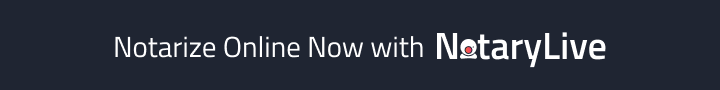How to Get Your Divorce Documents Notarized Online

To get a divorce, almost all states require at least one document to be notarized. Colorado, Iowa, Montana, Oregon, Pennsylvania and Utah are the only states that don't require any notarized signatures on divorce forms. Thanks to the implementation of remote notarization laws, getting a document notarized is easier and more convenient than ever.
What Is Online (Remote) Notarization?
Notarization is a process where a notary public verifies your identity and witnesses you signing a document. The notary then adds their official seal, confirming that the document was signed voluntarily and by the right person. Traditionally, this happened in-person, but now you can get documents notarized online using live video and digital signatures. Currently, 45 states plus D.C. have permanent remote notarization laws. In the remaining states, temporary laws have been enacted authorizing remote notarization.
Online vs. In-Person Notarization
| Type | Requirements |
|---|---|
| In-Person | Physical ID checked by notary; Wet signature (pen on paper); Signer and notary must be in the same room. |
| Remote Online (RON) | ID Scan and KBA questions; Electronic signature; Notary must be in-state, but signer can be anywhere. |
| Remote Ink (RIN) | Currently used in Alabama only; Two types of ID shown on video; Wet signature (pen on paper) scanned and sent to notary; Signer and notary must be in the same state. |
How Online Notarization Works
DivorceWriter has partnered with NotaryLive to provide a simple, secure, and affordable way to get your divorce documents notarized online. Here’s how it works:
Step 1: Upload Your Document and Identification
- Upload the divorce document you need notarized.
- Take a selfie and scan the front and back of your ID using your device.
- If your ID is expired or unavailable, a verifier may vouch for you.
Step 2: Verify Your Identity
- Answer five multiple-choice questions based on personal data.
- Answer four out of five correctly in under two minutes to pass.
- If you fail you get a second attempt immediately. If you fail again, you must wait 24 hours to re-try.
Step 3: Get Your Document Notarized
- Connect with a notary via live webcam.
- The notary checks your ID and matches it to your live image.
- Apply your electronic signature, and the notary applies theirs.
- After signing, download your document instantly. Save and e-file.
NotaryLive at a Glance
- $25 per session
- No appointment needed
- Free online document storage
- Enhanced security compared to in-person notarization
- Live customer support
Should I Choose In-Person or Online?
- In-Person Notarization Traditional in-person notarization is best for people who prefer face-to-face interaction or those unfamiliar with the technology used in the online notarization process.
- Remote Notarization (RON) If you want speed, convenience, and are comfortable with the technology, online notarization, especially through a service like NotaryLive, makes it easier than ever to notarize your divorce documents from home.
Ready to get started? Services like NotaryLive are available 24/7, so you can notarize your documents anytime you're ready.